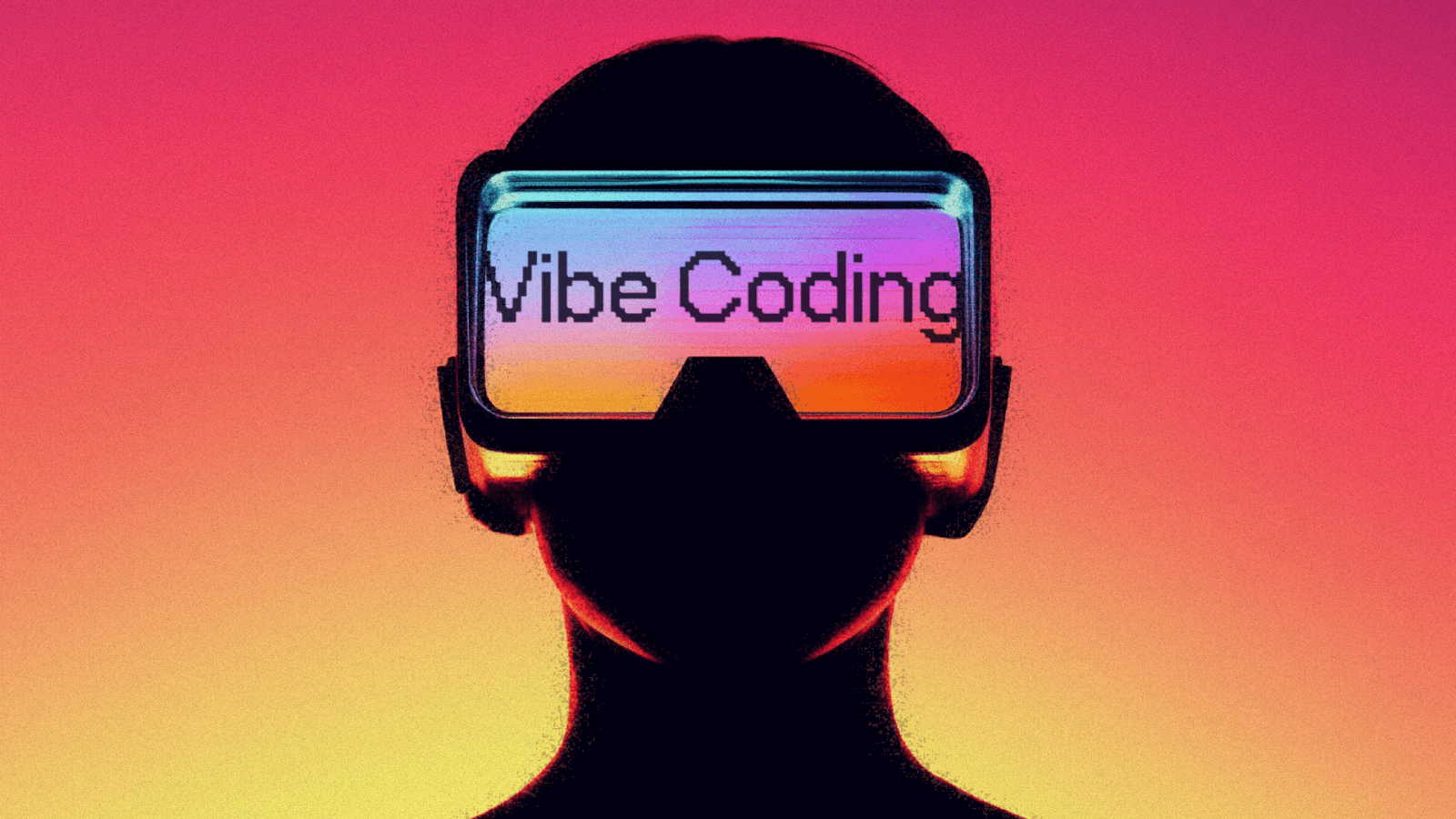
Styling Markdown with Tailwind Typography#
When you're working with Markdown content in your Next.js application, styling that content consistently can be challenging. Tailwind CSS's Typography plugin solves this problem elegantly.
What is the Typography Plugin?#
The Typography plugin is an official Tailwind CSS plugin that provides a set of sensible defaults for styling text content. It's particularly useful for styling Markdown or rich text that comes from a CMS.
Installation#
First, you need to install the plugin:
npm install -D @tailwindcss/typography
Then, add it to your tailwind.config.js:
module.exports = {
theme: {
// ...
},
plugins: [
require('@tailwindcss/typography')
// ...
]
};
Basic Usage#
The simplest way to use the Typography plugin is to add the prose class to the containing element of your Markdown content:
<article className="prose">{/* Your rendered markdown here */}</article>
Customizing Typography Styles#
You can customize the typography styles by adding theme configuration:
module.exports = {
theme: {
extend: {
typography: (theme) => ({
DEFAULT: {
css: {
color: theme('colors.gray.800'),
h2: {
color: theme('colors.blue.700')
},
'code::before': {
content: '""'
},
'code::after': {
content: '""'
}
}
}
})
}
},
plugins: [require('@tailwindcss/typography')]
};
Dark Mode Support#
For dark mode support, you can use the prose-invert class or define your own variants:
// tailwind.config.js
module.exports = {
theme: {
extend: {
typography: (theme) => ({
dark: {
css: {
color: theme('colors.gray.300'),
h1: {
color: theme('colors.gray.100')
},
h2: {
color: theme('colors.gray.100')
}
// ... and more element overrides
}
}
})
}
},
plugins: [require('@tailwindcss/typography')]
};
Then, you can use it like this:
<article className="prose dark:prose-dark">
{/* Your rendered markdown here */}
</article>
Size Variants#
The Typography plugin comes with size modifiers that you can use to adjust the overall size of your typography:
prose-sm: Smaller textprose-base: Default sizeprose-lg: Larger textprose-xl: Extra large textprose-2xl: Even larger text
Example:
<article className="prose prose-lg">
{/* Your rendered markdown here */}
</article>
Conclusion#
The Tailwind Typography plugin makes styling Markdown content a breeze. It provides sensible defaults while allowing for extensive customization to match your brand and design system.
By leveraging this plugin, you can ensure your blog posts and other content have consistent, beautiful typography without having to write a lot of custom CSS.

Chanthawat
Full-stack developer and Software Engineering student at UTCC. Specialized in modern web technologies including React, Next.js, and Tailwind CSS. Passionate about creating beautiful, responsive user interfaces and sharing knowledge through technical writing.