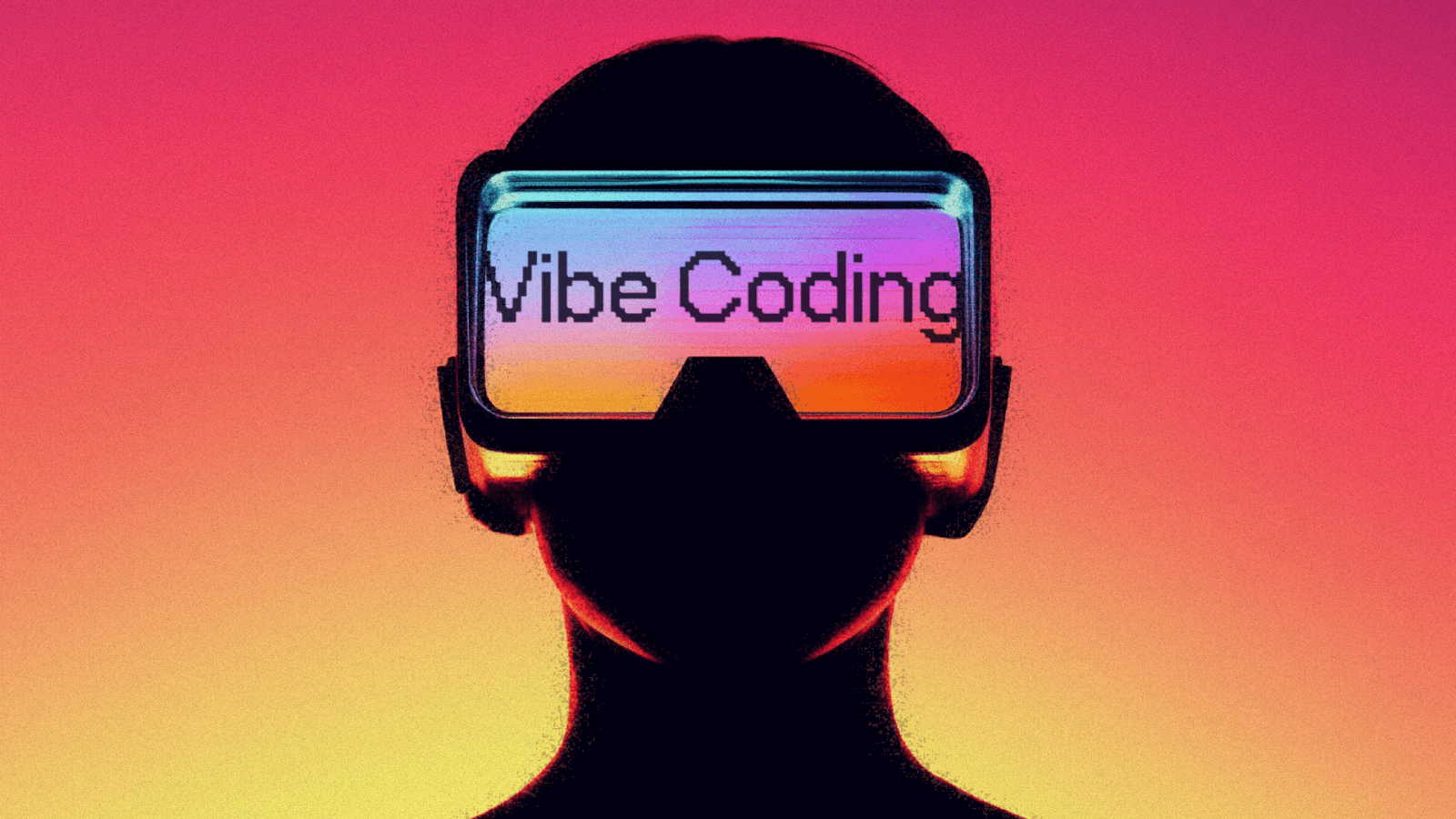
Getting Started with Markdown in Next.js#
Markdown is a lightweight markup language with plain text formatting syntax. It's designed to be easy to write and easy to read, making it perfect for blog posts and documentation.
Why Use Markdown for Your Blog?#
There are several benefits to using Markdown for your blog content:
- Simplicity: Markdown is simple to learn and use.
- Portability: Markdown files can be opened with any text editor.
- Version Control: Markdown files work well with version control systems like Git.
- Flexibility: You can convert Markdown to HTML, PDF, and other formats.
Basic Markdown Syntax#
Here's a quick overview of some basic Markdown syntax:
Headers#
# H1
## H2
### H3
Emphasis#
*italic* or _italic_
**bold** or __bold__
Lists#
Unordered list:
- Item 1
- Item 2
- Subitem 2.1
- Subitem 2.2
Ordered list:
1. First item
2. Second item
3. Third item
Links#
[Link text](https://www.example.com)
Images#

Code Blocks#
function sayHello() {
console.log("Hello, world!");
}
Using Markdown in Next.js#
Next.js makes it easy to use Markdown for your blog content. You can:
- Store Markdown files in your project
- Parse them using libraries like
gray-matterto extract frontmatter - Convert the Markdown to HTML using libraries like
remarkandrehype - Display the content in your React components
Conclusion#
Markdown is a fantastic way to write content for your Next.js blog. It's simple, flexible, and works well with modern development workflows.
Happy coding!
"The best way to learn is to build something." - Segun Adebayo
If you have any questions or suggestions, feel free to reach out via Twitter or GitHub.

Chanthawat
Student at UTCC
Related Posts
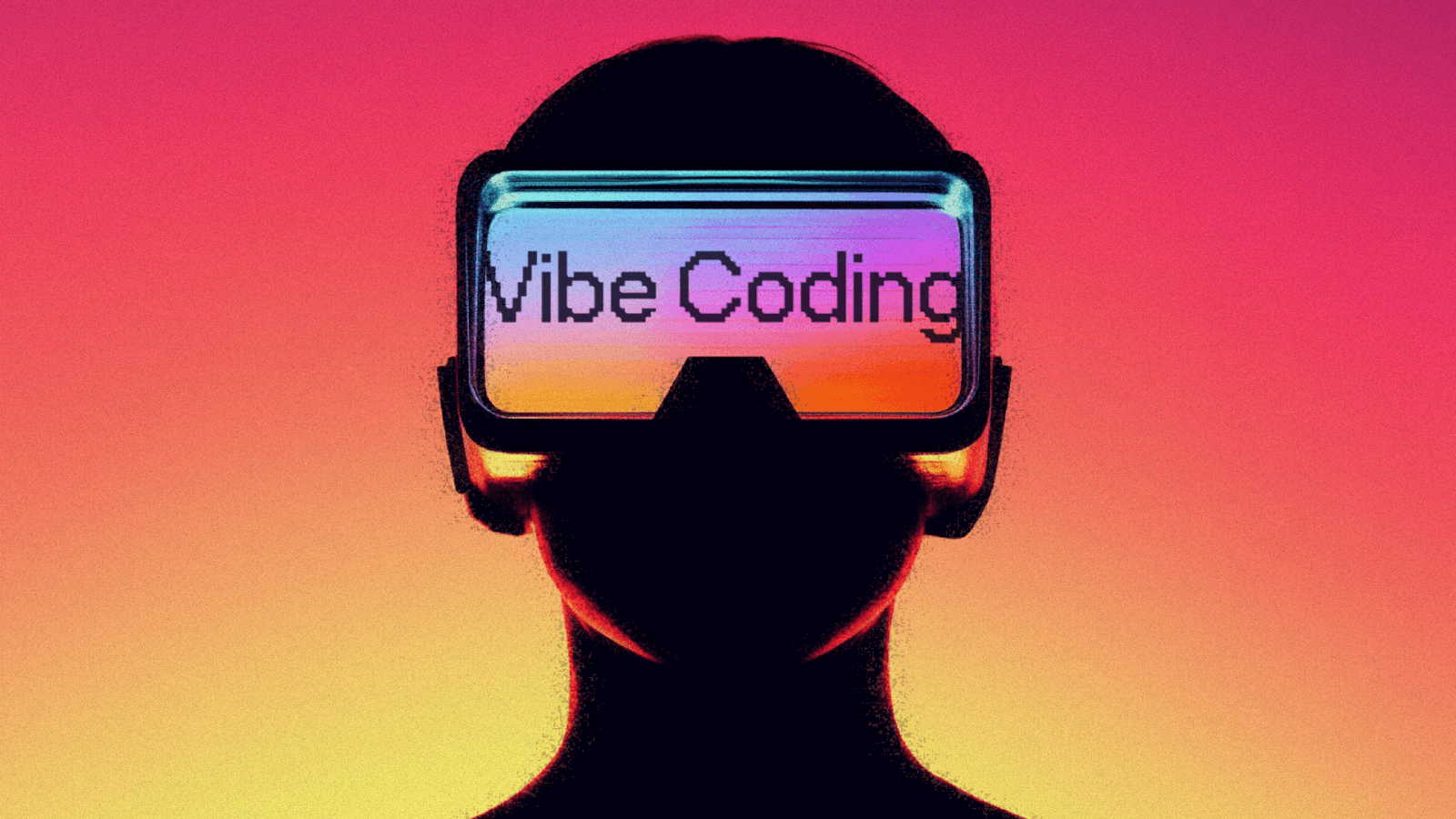
Getting Started with Markdown in Next.js
Learn how to use Markdown in your Next.js blog application for efficient content creation.
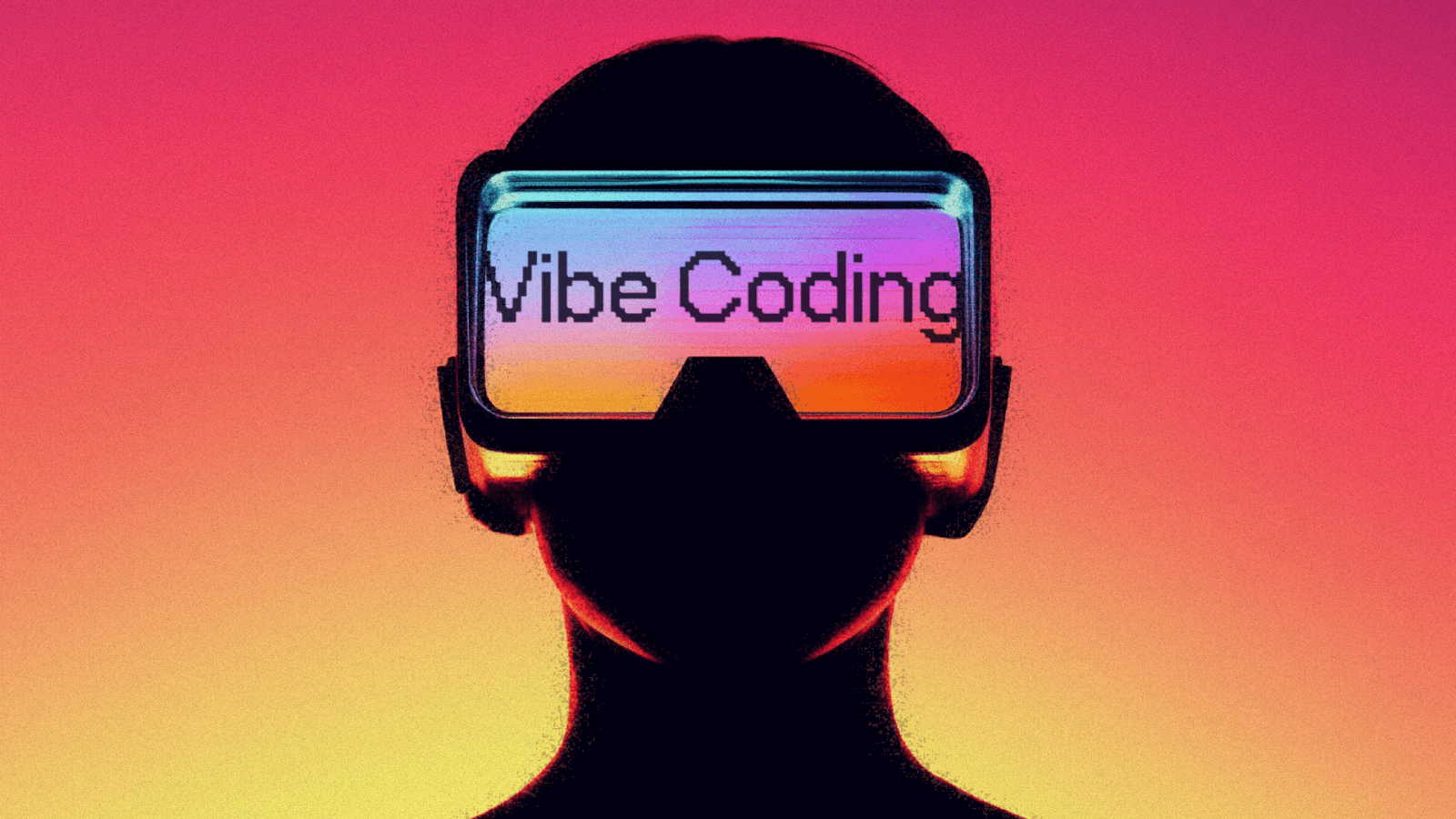
Sample Blog Post 2025-05-18
This is a sample blog post generated by the create-sample-post.sh script.
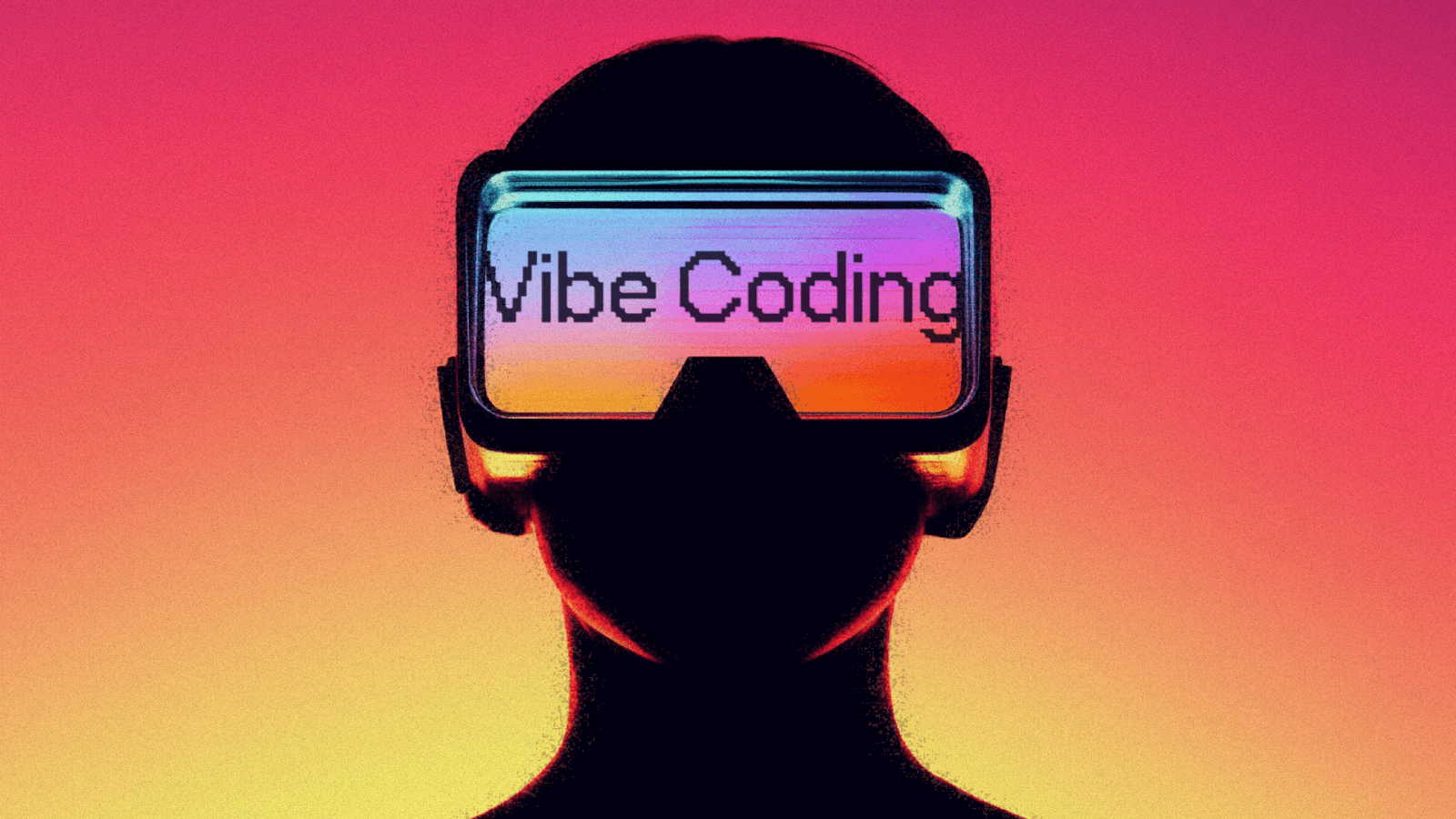
Building a Blog with Next.js and Markdown
Step by step guide to creating your own markdown-powered blog with Next.js