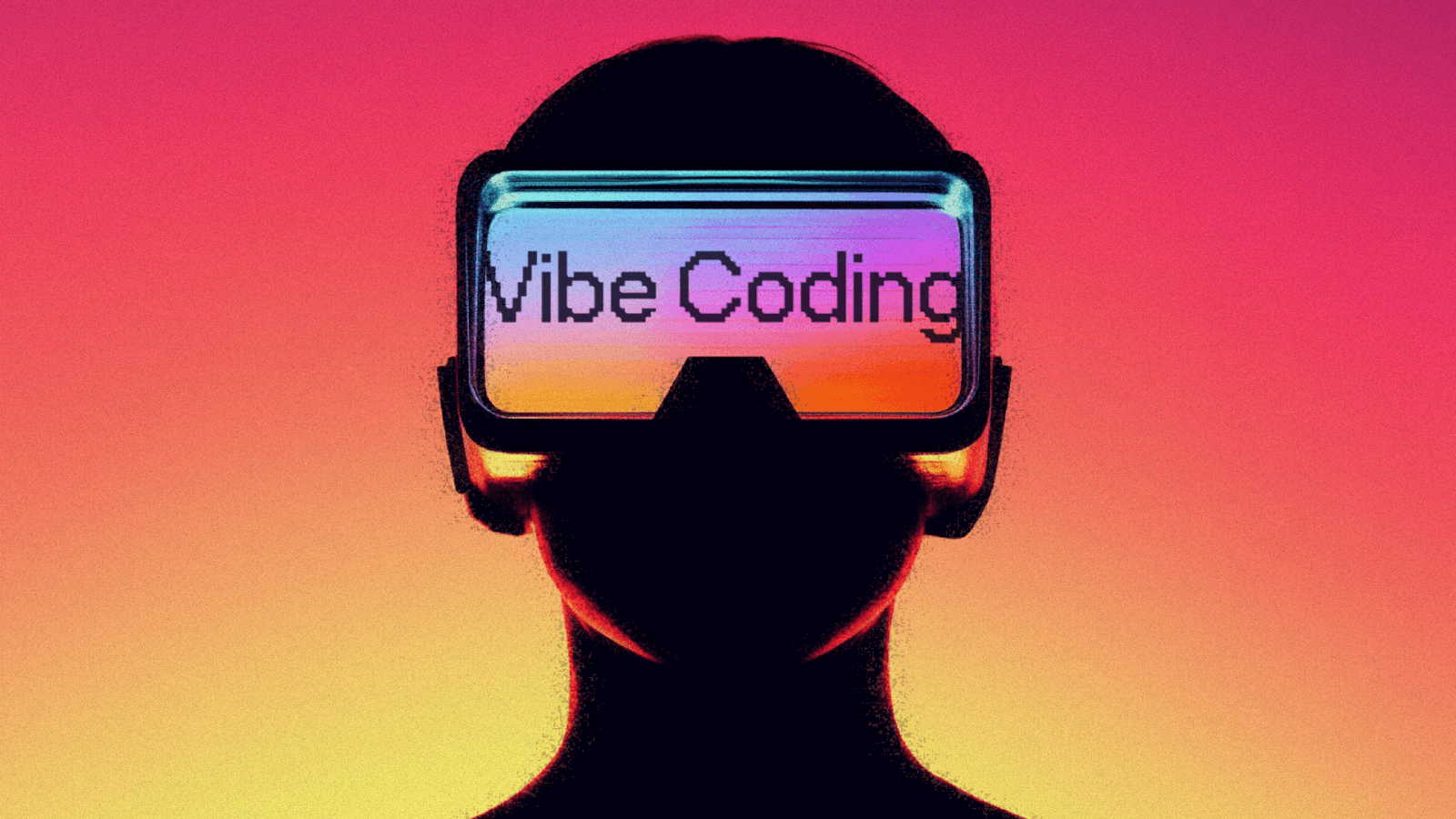
Best Web Development Tools for 2025#
As we advance into 2025, the web development landscape continues to evolve rapidly. Whether you're a beginner just starting out or a seasoned developer looking to upgrade your toolkit, having the right tools can make a significant difference in your productivity and code quality.
In this comprehensive guide, I'll share some of the best web development tools that I personally use and recommend for building modern web applications.
Essential Code Editors and IDEs#
Visual Studio Code with AI Assistance#
Visual Studio Code remains one of the most popular code editors, and when paired with AI-powered tools like GitHub Copilot, it becomes incredibly powerful. The AI assistance can help you write code faster, suggest completions, and even generate entire functions based on comments.
Advanced IDEs for Complex Projects#
For larger projects that require more sophisticated debugging and refactoring capabilities, specialized IDEs like WebStorm offer advanced features that can significantly boost your productivity.
Deployment and Hosting Platforms#
Modern Deployment Solutions#
Gone are the days of complex deployment processes. Modern platforms like Vercel make it incredibly easy to deploy your React and Next.js applications with just a few clicks. The integration with Git repositories means your deployments are automatically triggered when you push code.
Design and Prototyping Tools#
Collaborative Design Platforms#
Design and development workflows have become more integrated than ever. Tools like Figma allow developers and designers to collaborate seamlessly, making the handoff process much smoother.
Development Workflow Optimization#
When building modern web applications, having the right combination of tools is crucial. Here are some key areas to focus on:
- Code Quality: Use linters, formatters, and type checkers
- Version Control: Git with proper branching strategies
- Testing: Automated testing frameworks
- Performance: Monitoring and optimization tools
- Deployment: CI/CD pipelines for consistent releases
Setting Up Your Development Environment#
To get started with these tools, I recommend:
- Start with a good code editor (VS Code is free and excellent)
- Set up version control with Git and GitHub
- Choose a deployment platform that fits your needs
- Invest in design tools if you work on UI/UX
- Consider premium tools as your projects grow
Productivity Tips#
- Keyboard Shortcuts: Learn the essential shortcuts for your editor
- Extensions: Install relevant extensions for your tech stack
- Themes: Use a comfortable theme that reduces eye strain
- Configuration: Customize your setup to match your workflow
Cost Considerations#
While many excellent free tools are available, investing in premium tools can often pay for itself through increased productivity. Consider:
- Free alternatives for personal projects
- Professional tools for client work
- Team subscriptions for collaborative projects
- Educational discounts if you're a student
Conclusion#
The tools you choose can significantly impact your development experience and productivity. While the specific tools may vary based on your projects and preferences, focusing on quality, reliability, and workflow integration will serve you well.
Remember that tools are just that – tools. The most important thing is to understand the fundamentals of web development and use tools to enhance your capabilities, not replace your understanding.
What tools do you find most helpful in your web development workflow? Let me know in the comments or reach out on social media!
Have questions about any of these tools? Feel free to reach out via Twitter or check out my other articles about web development.
Recommended Products & Services

GitHub Copilot
AI-powered code completion tool that helps you write code faster and with fewer bugs.

Vercel Pro Plan
Fast deployment platform for React, Next.js, and other modern web frameworks.

Figma Professional
Collaborative design tool for creating user interfaces and prototypes.

WebStorm IDE
Powerful JavaScript and TypeScript IDE with intelligent code assistance.

Chanthawat
Tech enthusiast and Software Engineering student at UTCC. Constantly exploring the latest web development tools and frameworks to boost productivity. I share insights on developer tools, best practices, and emerging technologies in the web development ecosystem.
Affiliate Disclosure: Some links in this post are affiliate links, which means I may earn a commission if you make a purchase through them at no additional cost to you.